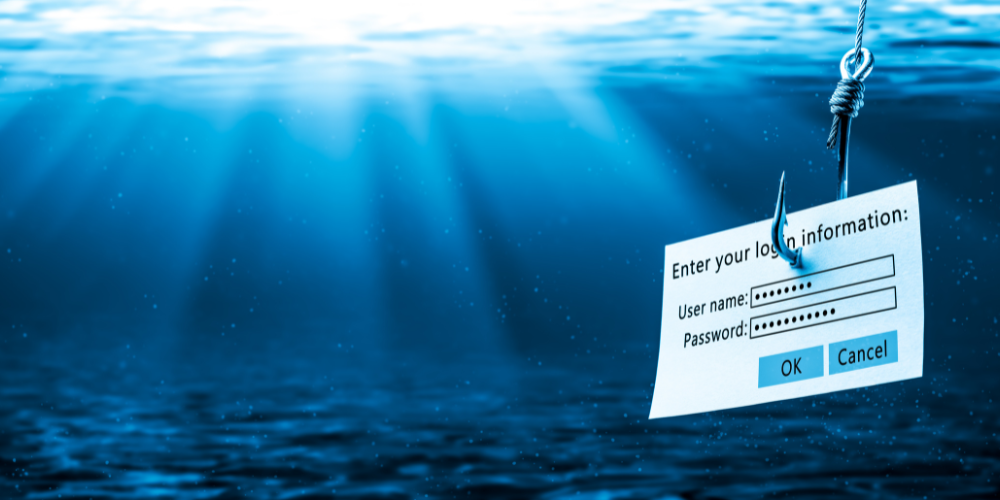Are you ready to upgrade your desktop and laptop computers? Expect lots of exciting new changes to come out later this year. Unless your needs are urgent, you may want to wait until the Fall. Here is what to expect in the new computer market, along with tips to help you squeeze the most out of your current computers.
Intel Ivy Bridge
Intel Corporation leads the market share in computer chips and processors. Today Intel started shipping its’ third generation processors called Ivy Bridge. Ivy Bridge promises faster graphics and longer battery life for new computers. This new processor is expected to be widely available in desktops and laptops this Summer.
Microsoft Windows 8
Microsoft will be releasing Windows 8. The release date has yet to be confirmed but many believe it will be available in the Fall of 2012. While the emphasis of the release is on tablet computers, there will be other benefits, including enhanced security and better remote access. Consider that many new laptops and desktop computers purchased today may be upgradable to Microsoft Windows 8, they may not take full advantage of some of the new features of the new O/S.
What’s New from Apple
Apple is expected to release a new operating system called Mountain Lion O/S later this Summer. Also expect a new lineup of the Macbook Pro and possible upgrades to the Mac Air. Insiders suggest the new lineup of laptops will be thinner, lighter and have longer battery life.
Looking for a Deal?
With all this new technology coming to market, you may be able to deal on older models and close out stock. Many computer manufacturers and retailers will discount existing computers to make room for the latest technology.
While you are waiting for all this new technology to hit the market, here is what to do to make that slow and sluggish PC work like new.
Disk Defragmentation
When you defragment your hard drive you are optimizing the file system to improve performance. By organizing the files to read and write faster, you will greatly improve your application response times. It is a good idea to defragment your hard drive periodically to keep everything running at an optimal performance.
Clean out that Junk
PCs will collect files that not only waste space, but can slow down your computer. These files include Windows and third-party applications temporary files, Internet browsers cache, junk files left by online chat programs and other temporary files. If you are not sure which folders to erase, contact your systems administrator, to ensure that no important data will be lost.
If you are unsure or don’t have the time to give your computers a tune up, contact your IT Administrator or IT Managed Service Provider, to breathe a little life into your existing desktops and laptops. At the same time, ask your IT Professional for an assessment to see if you are ready to upgrade to the next operating system, when they become available later this year.